How to log in to Jugit
To log in to Jugit, click the “Sign in” button in the upper right corner of any Jugit page.
This brings you to the Jugit login screen, where you choose “Helmholtz AAI” (the alternative, “Shibboleth”, is obsolete).
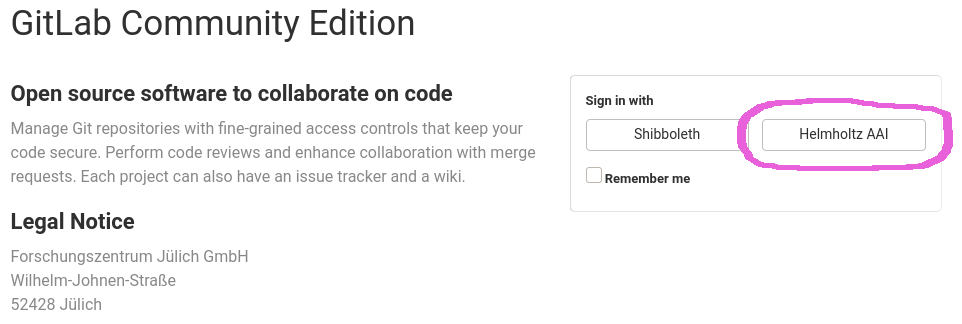
This brings you to the Helmholtz AAI login page:
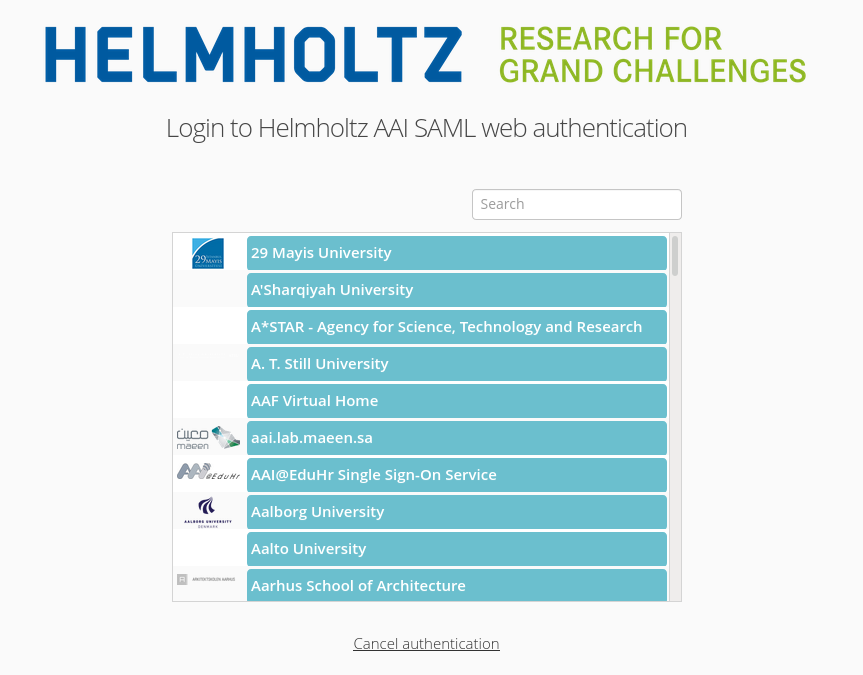
Use the “Search” field to search for your academic institution. If your institution is missing from the list, or if you have no academic mail account, you may still proceed if you have an account at “ORCID”, “Google”, or “GitHub”. Just enter the name of this identity provider in the “Search” field.
If you login for the first time as an external (not FZ Jülich) user, you will be redirected to a registration page. After submitting the form, you will receive an e-mail from helmholtz-aai@fz-juelich.de with a confirmation request. Click on the link contained in that mail. Then go back to the login page; you will be forwarded to the authorisation service of your home institution (or of ORCID, Google, or GitHub).